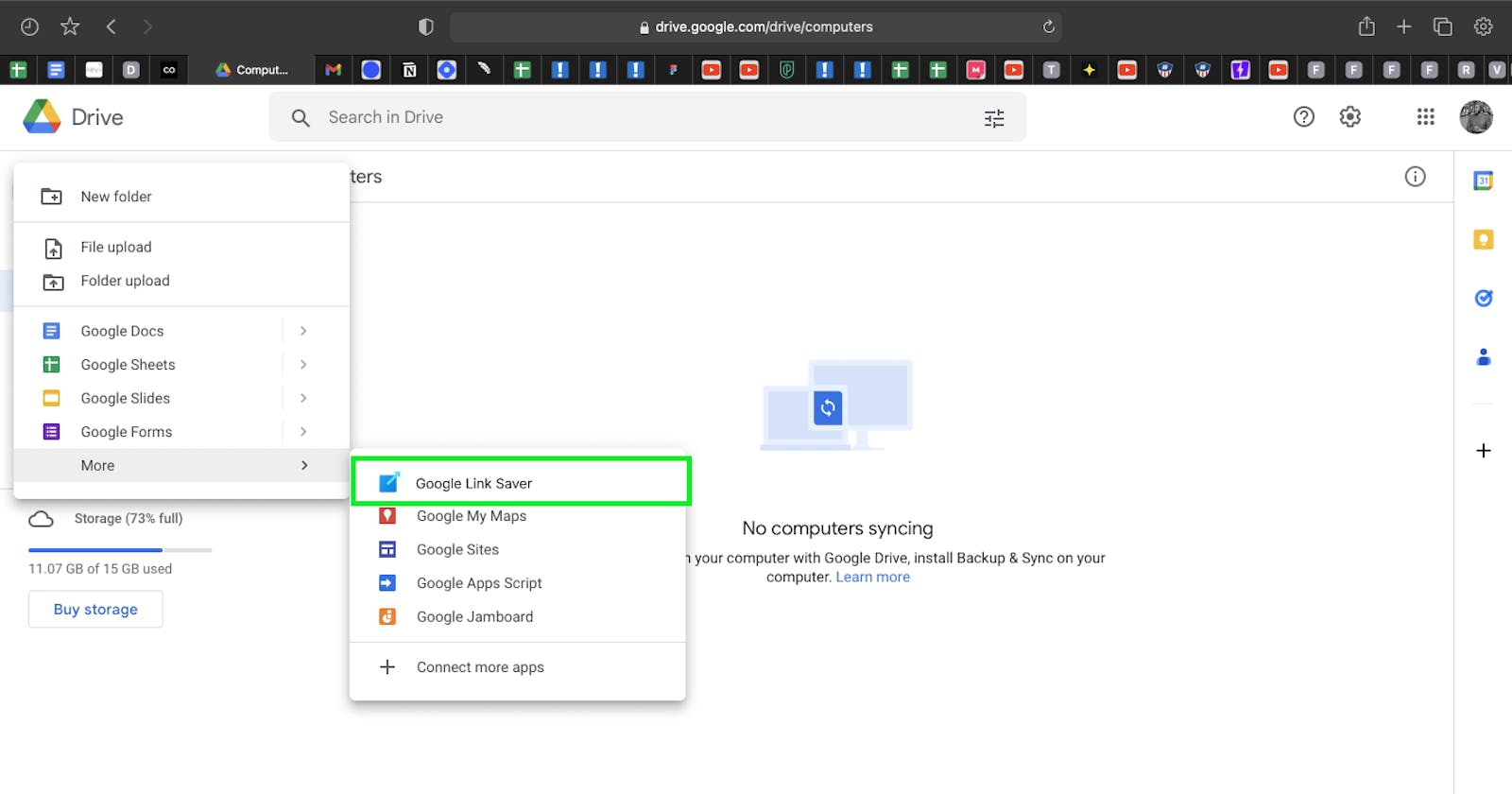Day 5: Google Drive #100DaysofProduct
Product Feature : Google Link Saver
It's day 3 for the #100daysofproduct challenge, and my product for today is Google Drive.
I and my friend Samuel started this challenge with the aim of becoming excellent product managers by examining 100 tech applications and improving them with new features we think would be great.
Google Drive
Google Drive is a file storage and synchronization service that allows users to store files in the cloud, synchronize files across devices, and share files easily. This product has become an integral part of the day-to-day operations of many businesses across the world.
Google Drive has several exciting features, but the most widely used are:
Collaboration Tools
Content Library
Content Publishing Options
Data Storage Management
Document Capture
Document Management
Document Storage
Drag and drop
Email Management
Encryption
File Sharing
File Transfer
While focusing on the types of files Google Drive allows you to store, I could barely come up with a new feature to add to this. So I decided to examine the ease of saving important documents and all the resources I have in my personal dump WhatsApp group to Drive.
All was smooth sailing until it got to the links. The usual way I save my links is to create a document, copy and paste in the links, then upload the document to Google Drive. How can this process be shortened?
I decided to design the Google Link Saver feature to provide a faster way of doing this.
Google Link Saver
Google Link Saver cuts down on activity. It cuts the time it takes to start and finish the process of saving one new link, which may include; Open Drive > Look for documents or spreadsheets > Select and Open Spreadsheet > Scroll to the last available cell > Paste Link > Exit
to few clicks; Open Drive > Click "Add New" > Click "Link Saver" > Paste > Exit
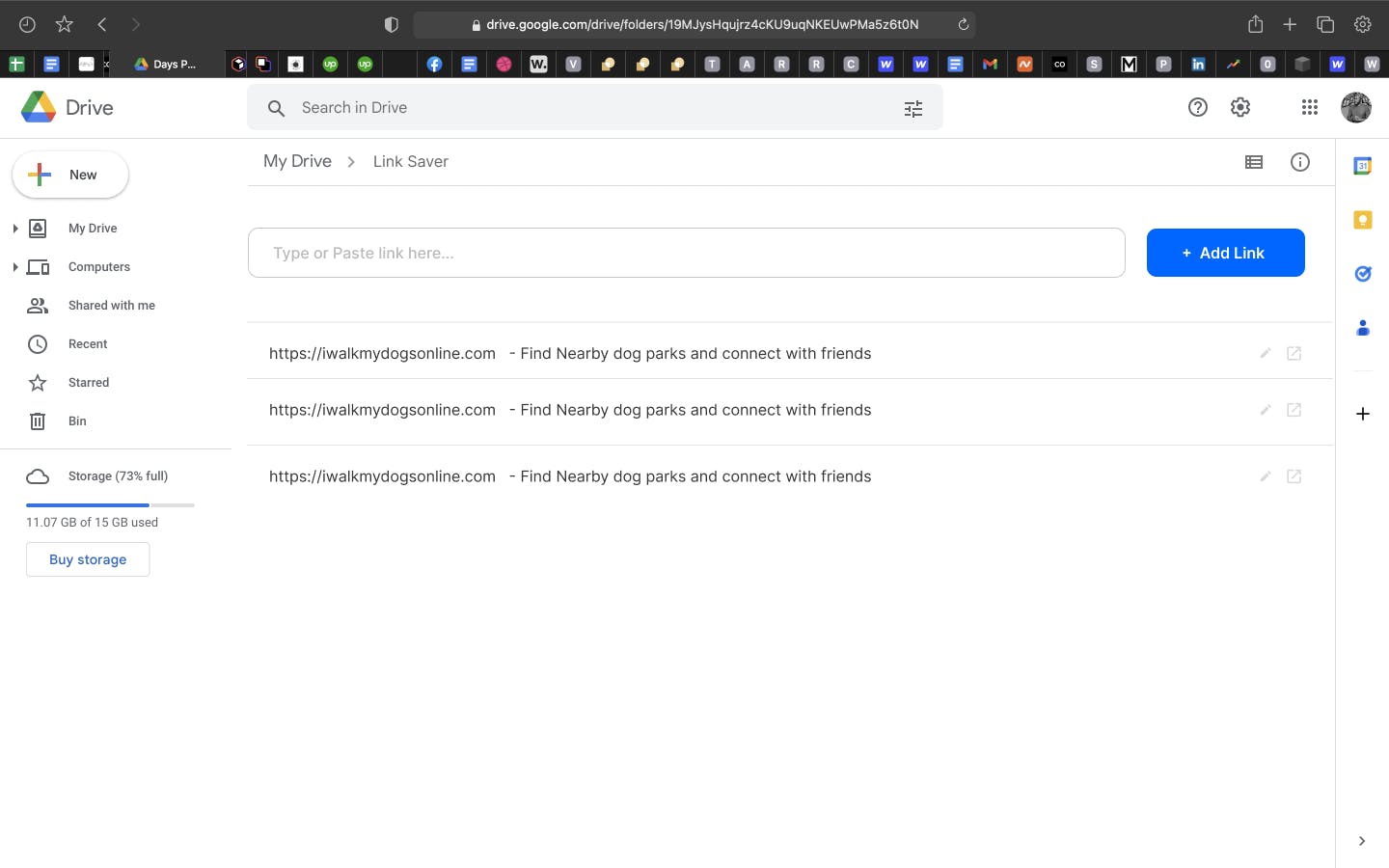
Check out the PRD and Case study UI I did for this feature.
Drop a comment to share your thoughts. I'm also open to conversations regarding this.